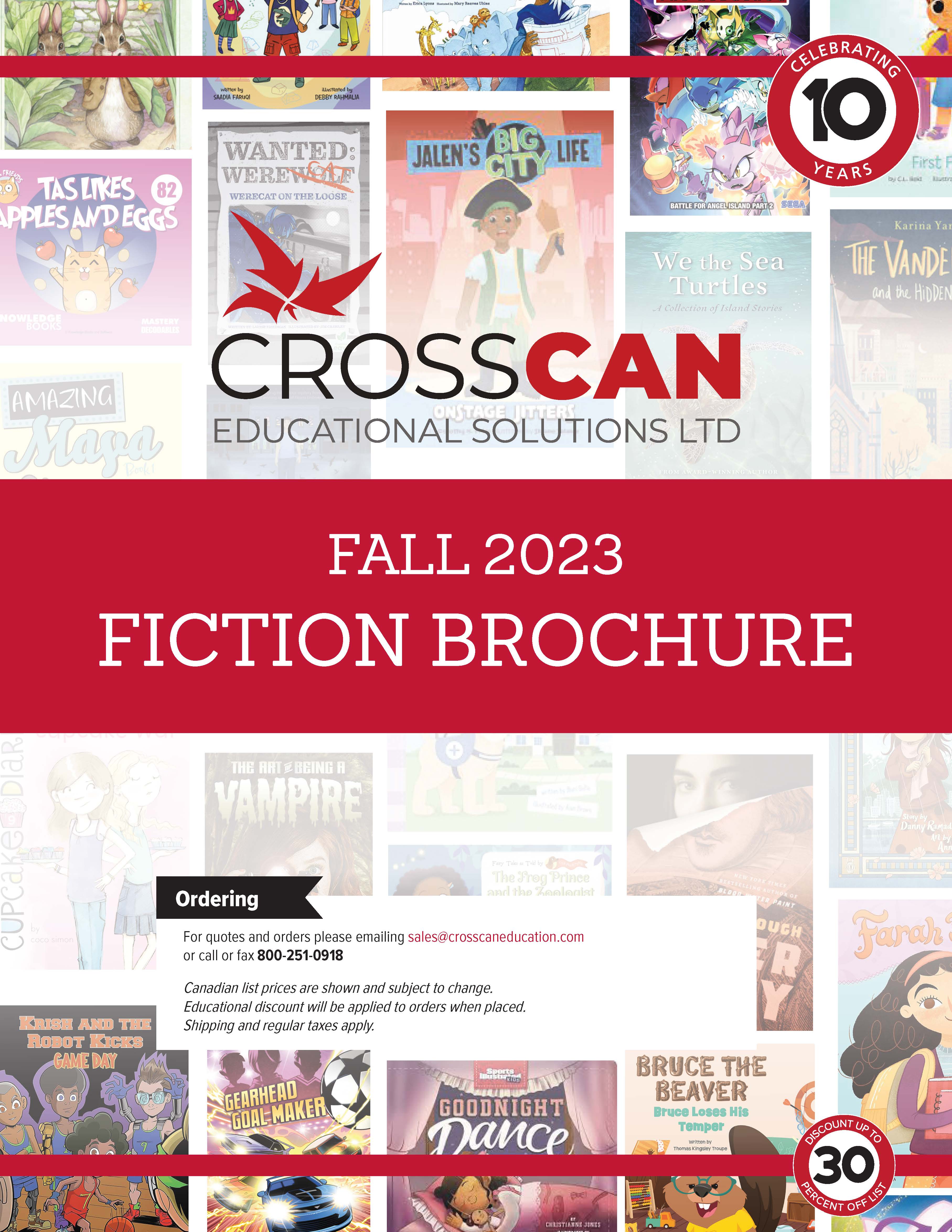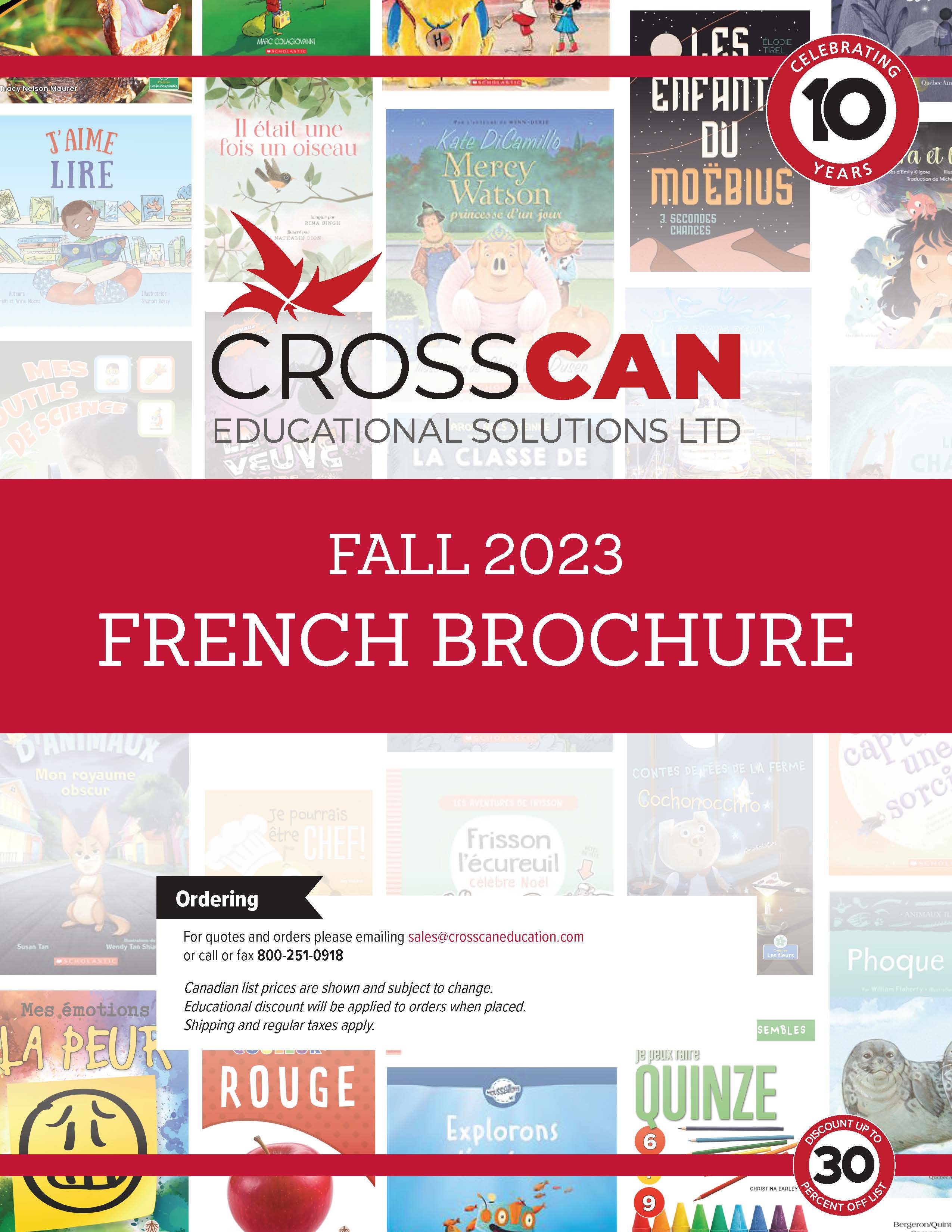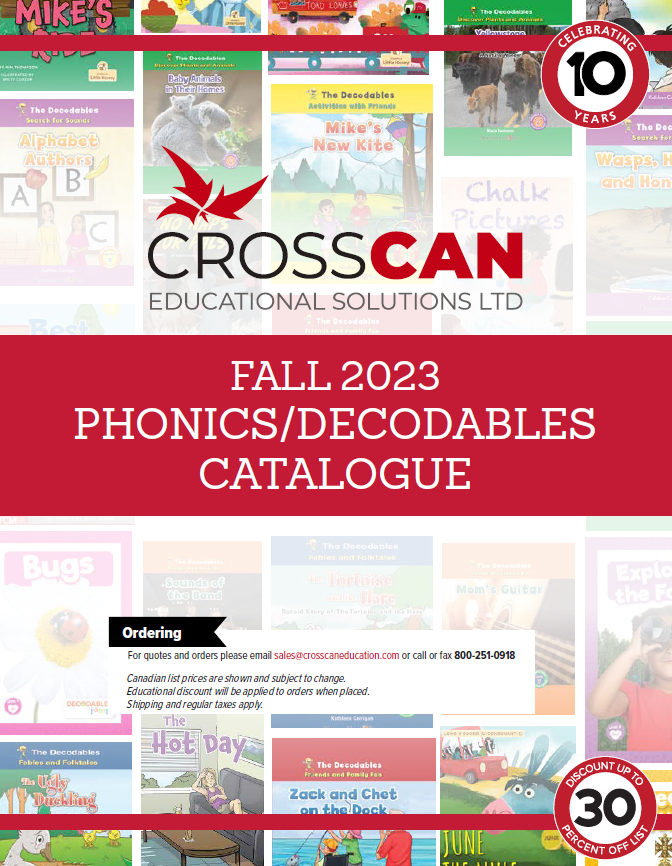Welcome to a new season of amazing PK-12 non-fiction and fiction titles in English and French available from CrossCan.
We have created this page to showcase our newest catalogues, diverse list of products, and thematic collections so you can find what you need in one location.
This page constantly updates, so refresh often.
Your discount is 30 PERCENT OFF Canadian list price.
For all inquiries, quotes, and orders:
Please contact our cutomer service at sales@crosscaneducation.comToll Free Tel/Fax: 800-251-0918
We look forward to welcoming you at the Fall Vendor Fair!
Thursday, November 9th, 8:30am-5:00pmWestern Fair District Agriplex, 845 Florence St, London, ON N5W 3V9
If you are looking for something specific and would like us to bring to the show, email us at sales@crosscaneducation.com
Shop our Newest Catalogues (2023)
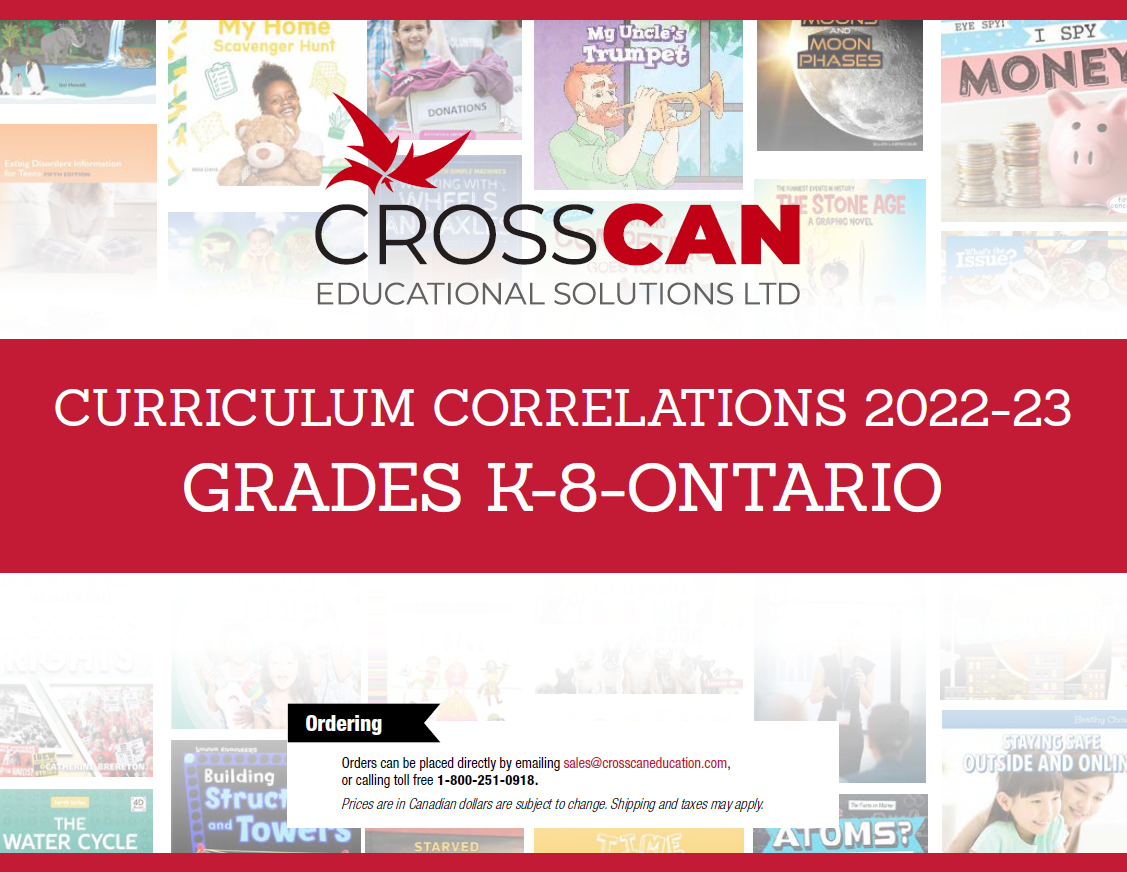 Science
ScienceSocial Studies
Health & Physical Ed
Financial Literacy/Math
Curriculum Correlations Ontario K-8 Curriculum
Click HERE to Shop Backlist titles Online (2022 and prior)
BROWSE ELEMENTARY (PK-8) COLLECTIONS
Click on the link below for a list of the newest non-fiction and fiction titles by theme, format, or study unit. You will be able to view recommended titles in the list, see interior images (where available), read a detailed description, and find reviews. You can also export and share the list. Prices are Canadian list prices and your discount would be applied to any order. Email us for a quote any items.
BROWSE SECONDARY (Gr. 9-12) COLLECTIONS
Click on the link below for a list of the newest non-fiction and fiction titles by theme, format, or study unit. You will be able to view recommended titles in the list, see interior images (where available), read a detailed description, and find reviews. You can also export and share the list. Prices are Canadian list prices and your discount would be applied to any order. Email us for a quote any items.
POPULAR TEEN FICTION SERIES
Alex Rider
Artemis Fowl
Chronicles of Narnia
Court of Thorns and Roses
Dark Artifices
Divergent
Dune
Ember in the Ashes
Ender's Saga
Fallen
POPULAR TEEN FICTION SERIES
Game of Thrones
Giver
Graceling Realm
Harry Potter
His Dark Materials
Hunger Games
The Inheritance Games
The Last Hours
Legend
Lord of the Rings
Lunar Chronicles
POPULAR TEEN FICTION SERIES
Six of Crows
Sword Catcher
Theodore Boone
Throne of Glass
Time Riders
To All the Boys I've Loved Before
Twilight
Uglies
Vampire Academy
VIRTUAL SHOWROOM FREE PREVIEWS
Click on the preview link below and enter the Username and Password provided in the box to receive your free access to 100% of the content of hundreds of new non-fiction titles to help you make more informed decisions about print selections.